Image selector
Overview
Extracts images from the entire document.
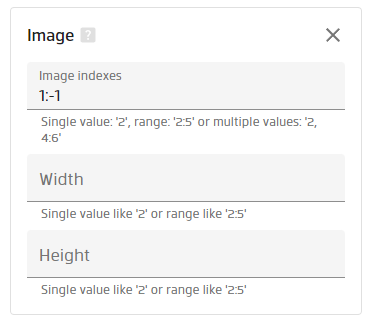
Properties
Width
If defined, only images that fit the width range will be extracted.
It is possible to define width as a range, e.g. 200pt:500pt,
or use the only number to define the range from 0 to that number.
Available measurement units are pt (default), mm, cm, and in.
Height
If defined, only images that fit the width range are being extracted.
It is possible to define width as a range, e.g. 200pt:500pt,
or use the only number to define the range from 0 to that number.
Available measurement units are pt (default), mm, cm, and in.
Indexes
You can additionally filter out images to define the index(es) or range(s) for extraction.
A negative number can be used to define the order from the end of the selection,
so with indexes -1 it returns the very last image only.
The default value is 1:-1, i.e. all images.
Result overview
The result images are encoded as Base64 strings.
The format and example of the actual result produced by the pdf2Data Engine is described in Recognition result specification.
Specification
To see more information about properties and expert usage visit specification page.