Filter selector
Overview
The Filter selector enables you to pick specific result items produced by the selector before it, based on some condition.
Getting started
In most cases, Filter would be useful to reduce the results produced by some other selectors or search area.
Basic example: lines filtering
For example, if we have several lines produced by defining a search area:
we can define a condition to pick the one we actually need:
which would result in the following:
Tricky cases: paragraphs filtering
Using the Filter selector, it is possible to also filter paragraphs. For example let's assume we have defined a pipeline:
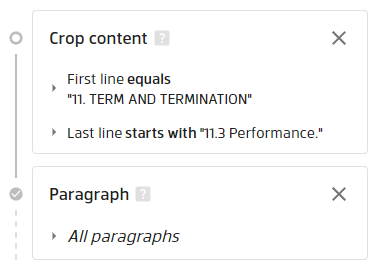
which produces several paragraphs:
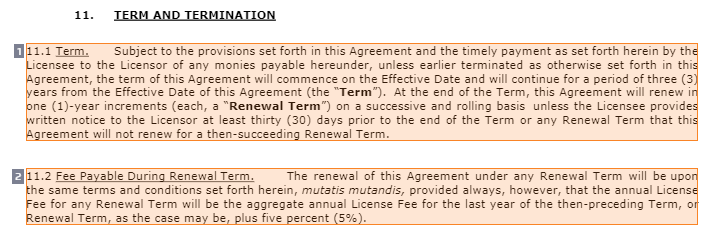
Now we can use Filter to pick the one that contains specific text:
As a result, there will be one paragraph left:
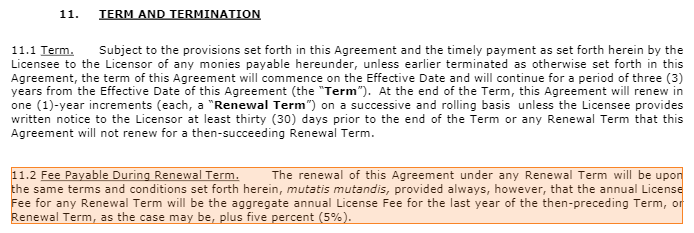
Due to a known issue, the resultant paragraph loses the Running text effect. As a workaround, you can just add one more Paragraph selector after the filter, with the Running text option checked to restore it.
Now, if you want to go one step back and select the other paragraph which does not contain the same text, you can pick a negative condition:
This will result in getting the content of the first paragraph:
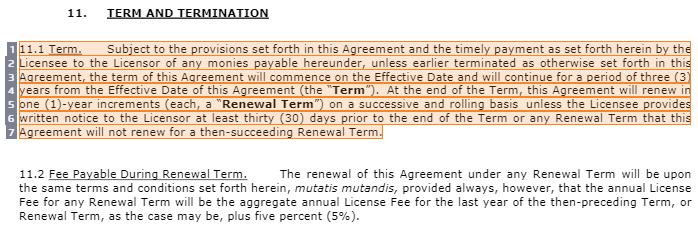
As you may notice, the result is converted into individual lines. This is a limitation of the current implementation of all negative conditions. However, you can use the same trick mentioned above - add one more Paragraph selector to assemble the lines back into a paragraph:


Parameters
Condition
You can use one of the following conditions to restrict the results:
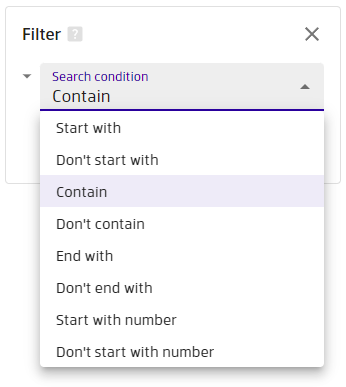
Text
For the majority of conditions (except for "Start with number"/"Don't start with number") a text value must be specified to complete it:
Result overview
The resultant text will be presented in characters, lines or paragraphs (see type of output in Picker selector), depending on what was produced by the preceding selector.
The format and example of the actual result produced by the pdf2Data Engine is described in Recognition result specification.
Specification
To see more information about properties and expert usage, visit the specification page for the regExp, selectorBench and reject selectors.