Crop content selector
Overview
The crop content selector allows you to restrict the search area to the content that is located after, before or between specific text lines.
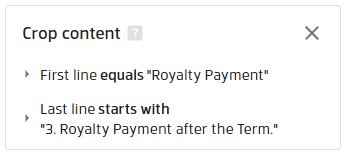
Crop selector can be used only as the first one in the selectors pipeline!
Getting started
Add selector from the selectors list, choose First line if you want to select some text after specific line or Last line if you want to select content before specific line. If you need to select content between 2 lines you can start from any of these options. In our sample we will start with the First line:
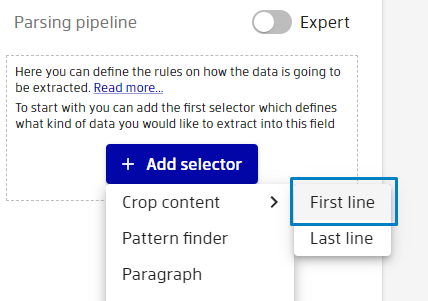
Define the condition to find the line after which content should be included:
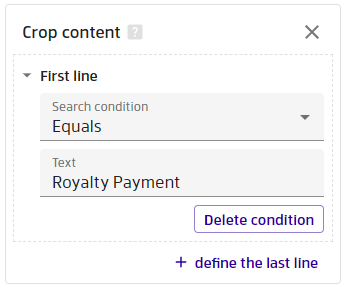
Once the changes are applied all the content before the line matching the condition will be excluded from the result:
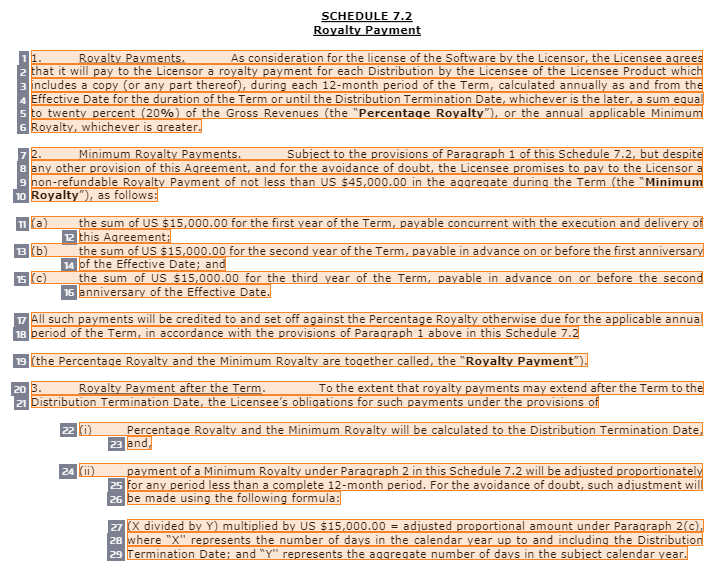
Now if you want to further restrict the content from the bottom click on the "define the last line" button:
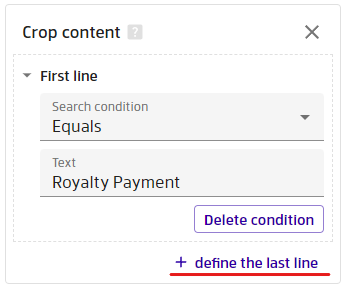
Define the condition to find the line before which content should be included:
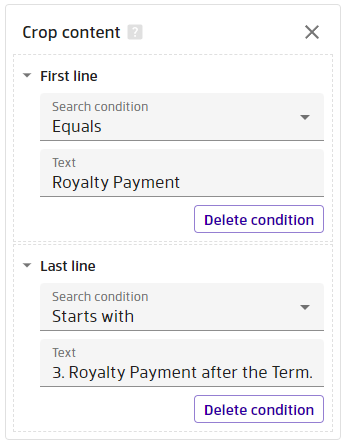
Apply changes, only the content between the lines matching the defined conditions in the first and last line will be included in the result:
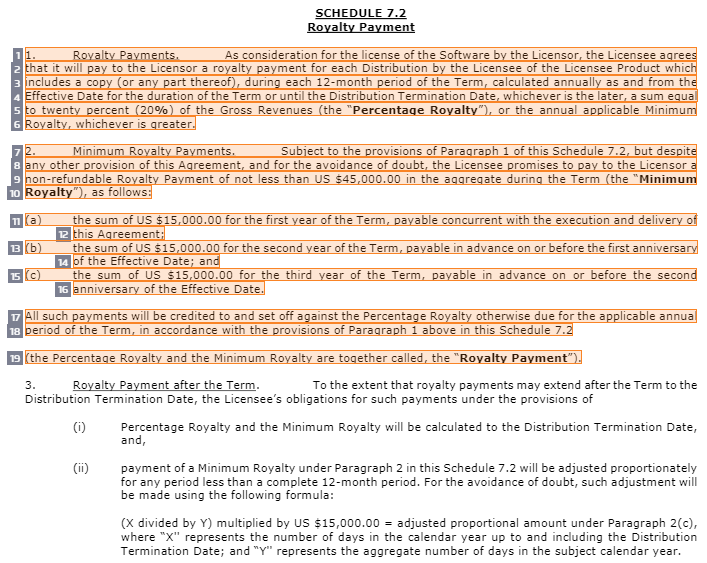
Now you can add other selectors to the pipeline to narrow down that result or lookup something specific (prices, patterns, etc.) within the included content.
Properties
There are 2 properties that allow you to define the condition for the first and second lines.
Search condition
Defines the type of condition the line should match. Possible values are: Starts with, Ends with and Equals.
Text
The text part that line should include with the condition specified above.
Result overview
Resultant text will be presented in lines (see type of output in Picker selector).
The format and example of the actual result produced by the pdf2Data Engine is described in Recognition result specification.
Specification
To see more information about properties and expert usage visit specification page.