Verify installation
pdf2Data Editor UI should be available in a browser using the <host>:<port> URL. Default value: http://localhost:80 (see: Installation > Deploy)
- If you have installed pdf2Data Editor in the standalone (basic Editor only) mode on the Environment Configuration step then you can start using it right away.
- For fully-functional UI the login screen appears:
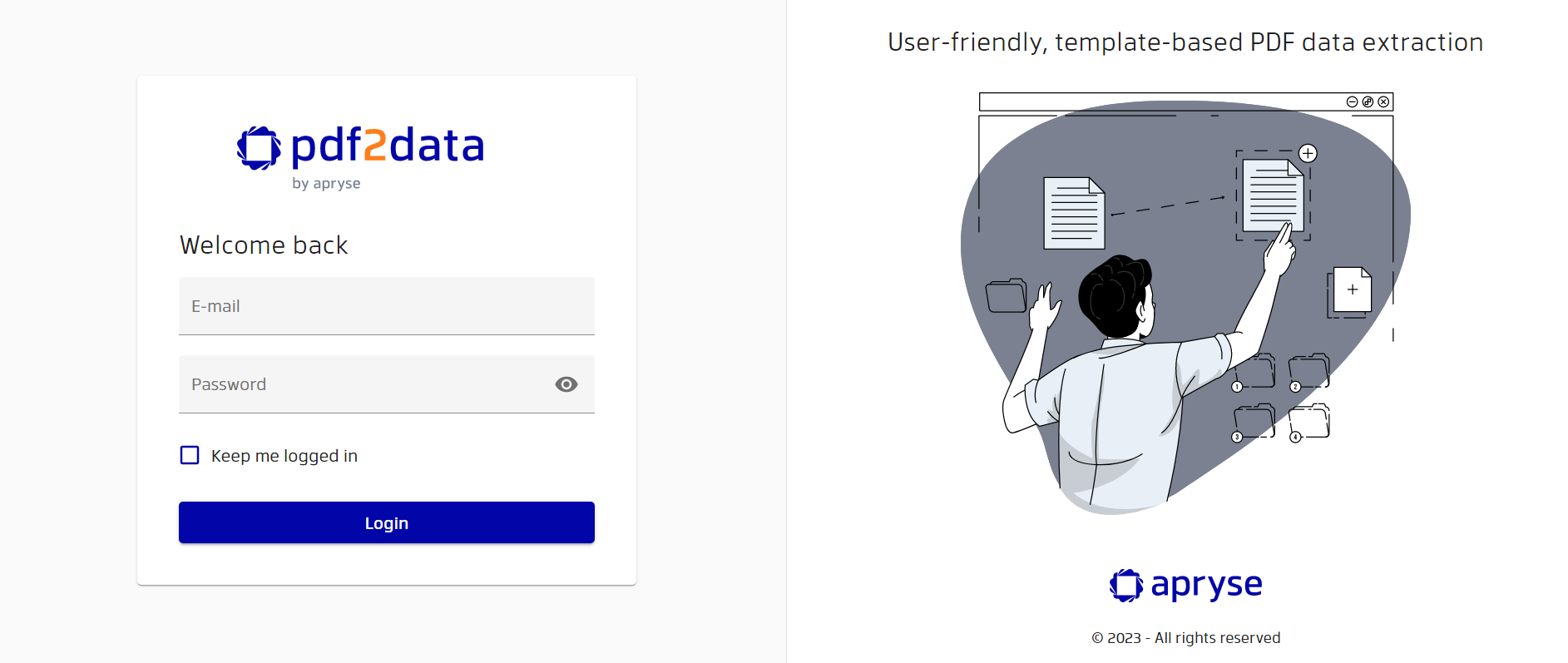
important
To sign in, please use: E-mail: admin@email.com Password: the one you have entered during the Environment Configuration.